null
Nice work! Thanks for sharing these screenshots and the link to your site.
It shouldn’t come as a surprise to anyone, who knows me, that Windows isn’t exactly my thing. But, I’ll admit, to see it run on an IA-64 system like an rx2600 and such a relatively unknown and rare release is quite interesting. You got quite far with DirectX, I found that very interesting. Do you think there’s a way to get it work to a certain degree of usability?
As for your point about censorship on the internet: You indeed shouldn’t have to worry here, your threads and posts will remain untouched. I and psx-dude (the kind administrator of this site and these forums) are definitely not control freaks and I certainly don’t want to throw away the time people invested to place their contributions.
You got quite far with DirectX
Not far then usually, i just looked what there is in this build: what works and what’s not.
Do you think there’s a way to get it work to a certain degree of usability?
Kind of, since WoW64-translated x86 applications that rely on DirectX work, although i’ve never checked how this mechanism works in terms of translation: i.e. do translated applications are bridged to a native DirectX (for IA64) or there is a bunch of DirectX libs just moved from x86 version of Windows, since it’s relatively high-level runtime libraries.
If you see at this picture, DirectX 9 DLL is quite incomplete, usual WoW’ed application, the latest Skype (which relies on DirectX 9, versions up to 4.2 rely on DirectX 8 and work there) points that Skype is not able to get proc address of D3DPERF_SetOptions() (so GetProcAddress() failed by some reason?)
If you’re interesting in hardware acceleration of DirectX-based x86 (translated) application, that will not work, we already had discussed this few times, though OpenGL acceleration will work!
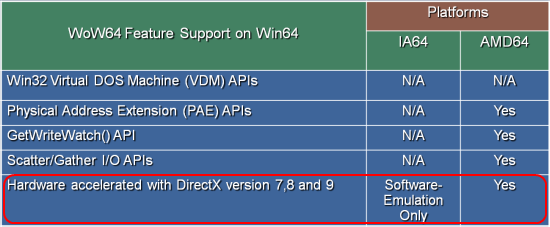
Since i don’t have any Win/IA64 big iron application, i don’t know if a native DirectX ever used (especially it’s 3D-related functions) by something. Luckily there is a Dependency Walker version for IA64, so it’s easy to figure if you have an .exe blob.
I’m familiar with that information (and that particular matrix), but thanks for sharing it here. I thought that maybe with the Longhorn release there may have been more support in some areas; ultimately, I guess not.
I wonder what kind of native Windows IA-64 software is out there. The only things I personally know are Houdini of Side Effects Software, Inc. (with press releases about it still on their site, like this one), Microsoft SQL Server, Java Run-time Environment/Development Kit (still supported), 7-Zip, UltraDefrag, UltraVNC and other, mostly smaller, general purpose utilities. I guess that there were some competing SQL databases at some point, like Oracle, along with some CAD/CAE/CAM applications (like CATIA, Pro/ENGINEER, Solid Edge, NX and so forth). Overall that’s hard to say and finding lists of native software proves to be surprisingly difficult.
There are probably no such lists (at least for small apps). Just to add more system-oriented general purpose software: It’s a corporate edition of Symantec Antivirus (most parts of software are native IA64 binaries) and enterprise version of SiSoftware Sandra (which requires Active Directory for installing :barf:). I don’t see a reason to list more, since at my opinion only commercial CAD/CAE/CAM or modeling software makes a sense there.
I will keep everything going forward. I actually learned the hard way a few years ago by pruning the old database. So rest assured this will be here in some form in the future!
What kind of database does vBulletin actually use? MySQL in a typical LAMP configuration, any decent/usable (read: whatever that is capable of playing ball with an HTTP server, PHP, etc.) SQL RDBMS or is it perhaps something proprietary?
vBulletin is backed by MySQL.
null
Nice OS, particularly games! You have any information about running it at something like my MK-90?
null